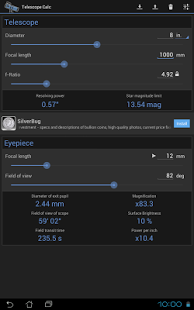Telescope Calc 1.2.0
Free Version
Publisher Description
Quickly and painlessly calculate operational parameters of any telescope and eyepiece combination.
Useful for:
- comparing telescopes and eyepieces
- finding right set of eyepieces for your needs
- checking parameters of specific scope-eyepiece combination
- people new to astronomy - to get the hang of the relations between various parameters
Telescope Calc will calculate:
- resolving power of the telescope
- star magnitude limit
- diameter of exit pupil
- magnification
- field of view
- surface brightness
- field of view transit time
- power per inch of aperture
Features:
- easiest to use telescope calculator out there
- immediate results
- allows to set the size of your eye pupil and takes it into account during related calculations
- 4 predefined formulas for finding minimum, maximum, optimum and wide-field magnifications
- can save your configurations for later
- optimized for tablets and phones
About Telescope Calc
Telescope Calc is a free app for Android published in the System Maintenance list of apps, part of System Utilities.
The company that develops Telescope Calc is Black Dot Mobile. The latest version released by its developer is 1.2.0. This app was rated by 1 users of our site and has an average rating of 4.0.
To install Telescope Calc on your Android device, just click the green Continue To App button above to start the installation process. The app is listed on our website since 2014-01-23 and was downloaded 40 times. We have already checked if the download link is safe, however for your own protection we recommend that you scan the downloaded app with your antivirus. Your antivirus may detect the Telescope Calc as malware as malware if the download link to com.blackdot.telescopecalculator is broken.
How to install Telescope Calc on your Android device:
- Click on the Continue To App button on our website. This will redirect you to Google Play.
- Once the Telescope Calc is shown in the Google Play listing of your Android device, you can start its download and installation. Tap on the Install button located below the search bar and to the right of the app icon.
- A pop-up window with the permissions required by Telescope Calc will be shown. Click on Accept to continue the process.
- Telescope Calc will be downloaded onto your device, displaying a progress. Once the download completes, the installation will start and you'll get a notification after the installation is finished.